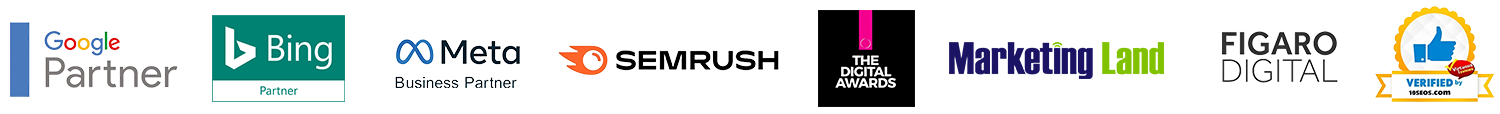Page speed is one of Google’s newer ranking factors and one that businesses ignore at their peril. If you have never spoken to your web developer about page speed, there’s a good chance that your site is slow and holding you back. Google has been encouraging site owners to increase page load times for several years now, and it is definitely a ranking factor for mobile.
Why Slow Pages Are Bad For Business
Slow pages are bad for business for two reasons really. First, studies have shown that mobile users are unlikely to wait more than three seconds for a website to load. If your site is slow, people click the back button and find a faster site. Also, because Google recognises that slow-loading pages are a bad user experience, it downgrades your rankings if your pages are slow.
How To Speed Up Your Site
There are many ways to speed a site up, and while some will require complex technical adjustments, some are pretty straightforward. So let’s run through some of the quickest ways you can speed a site up. Our technical SEO consultants are happy to advise if you need some extra help.
Reduce Image Sizes
No matter how slick your website theme is, or how lightning-fast your server claims to be, overly large images will slow your site down. Many people fail to optimise blog images before uploading them, which means images of over 1000 KB often appear in blog posts and on product pages when an optimised image of 50 KB will look just as good on both mobile and desktop. Some content management systems will load optimised images automatically, but even with these sites, an image which starts out too large will still be large after auto-optimisation.
You can easily make images web-friendly with free tools such as Photoshop Online and IrfanView.
Some CMSes, such as WordPress, now offer “lazy image loading”, which means the images will only load when you scroll over them. This means that a webpage with 20 images will load much faster on mobile, as when you first view it, most of the images will still be pending download.
GZip Compression
This sounds complicated, but in most cPanel servers you can enable GZip compression simply by selecting the option on the admin homepage. This can have an immediate effect on page load times. There are risks involved, so backup first and test that everything is working after you enable it. In most cases, there are no problems though, and your site will be noticeably faster.
Browser Caching
Browser caching is a little more complicated because you need to edit your .htaccess file. If you are confident with editing web files, there are instructions here: https://gtmetrix.com/leverage-browser-caching.html – incidentally, Gtmetrix is a great tool for analysing page load times. If you do not need instructions, you can just add the code directly to .htaccess:
## EXPIRES CACHING ##
<IfModule mod_expires.c>
ExpiresActive On
ExpiresByType image/jpg “access plus 1 year”
ExpiresByType image/jpeg “access plus 1 year”
ExpiresByType image/gif “access plus 1 year”
ExpiresByType image/png “access plus 1 year”
ExpiresByType text/css “access plus 1 month”
ExpiresByType application/pdf “access plus 1 month”
ExpiresByType text/x-javascript “access plus 1 month”
ExpiresByType application/x-shockwave-flash “access plus 1 month”
ExpiresByType image/x-icon “access plus 1 year”
ExpiresDefault “access plus 2 days”
</IfModule>
## EXPIRES CACHING ##
Audit Your Plugins
Many people get carried away with plugins and modules. In general, the more plugins you have, the slower your site will be. Do an audit of your plugins to see which ones you can deactivate. Only keep active those that are required for daily use of the site.
Cut Down JavaScript And CSS
Javascript and CSS both slow sites down, as the information is stored in additional files which need to be loaded. Ideally, you should have a single CSS page and a limited number of javascript files. Also, minify your files, to avoid wasted code, which again, slows your pages down.
Use A Caching Plugin
Most sites are built on content management systems that call information from a database to display on the site. This takes resources, so it is much better to use a caching plugin to deliver static files to your readers. These load much faster.
Consider Cloudflare
CloudFlare is a free service (with premium options) that hosts your files across a Content Delivery Network (CDN). This can greatly speed up load times.
From 10 Seconds To 1 Second
Using these methods alone, we have reduced load times (according to Gtmetrix) from 10 seconds to under 1 second. These speed improvements are good for your readers and your search ranking, so make the change today.