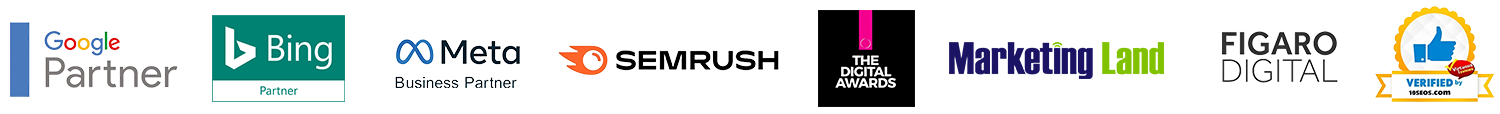Many people still think that the only way to get onto page one of Google is to carry out an expensive SEO or Google AdWords campaign. But there are other good ways to secure page one positions on Google, and understanding the results pages of search engines like Google is crucial if you’re going to make the most of these opportunities.
Google’s search results are constantly evolving; Google’s online search function came into operation in 1998 at a time when the number of websites globally was increasing, and it was becoming more difficult for web users to find the information they needed.
Google’s founders came up with their first algorithm called the PageRank algorithm, which ranked websites in the results pages based on relevance to the search. Google only offered organic search results at the time, displaying up to ten search results on each results page. It stayed that way for a couple of years until Google introduced AdWords in 2000.
Of course, Google positions its evolution of the search results to ensure better user experience and still maintains the ethos that it wants to provide the most appropriate search results regardless of the type of content required. It’s interesting however that Google shows its paid ads at the top of the page and deems these a better experience than an organic or local listing!
The invention of the ‘vertical search engine’ between 2001 and 2007 introduced various functions including news, videos, images, and books. Since 2008 Google has introduced more and more features to the results pages including maps listings and FAQs.



Below we explore the main aspects of Google’s results pages today, and how you can make the most of these.
Shopping listings
Google shopping is an area of the results pages where users can find and buy products from local businesses and other online retailers. If you sell products then you can apply for a Google Shopping account, and it’s free to join. However, like with traditional Google Ads, you can also run paid advertising through Google Shopping.

You can submit your product data to Google’s Merchant Centre for inclusion in free listings, its relatively simple to set up an account.
Free Google shopping listings are not much different from paid shopping ads. They both include the same ad components such as the image, product title, price, and optional info like product ratings, although of course unpaid listings are given lower priority, appearing below the paid results.
To increase your chances of getting featured in the popular products section, make sure you have a good title, product reviews and ratings, a competitive price, high-quality images and lots of product options like colours and sizes. Of course, there’s a lot more to optimising your product listings, but even doing the basics can have a huge impact on the visibility of your products and brand online.
Paid adverts
PPC, which stands for pay-per-click, is an online advertising model where businesses run adverts and pay a fee every time someone clicks on them. Run almost any query on search engines such as Google or Bing, and you will see ads displayed at the top of the results page. Essentially, it’s a way of buying visits to your site, rather than attempting to earn those visits organically.
Paid adverts are great if you need to get leads quickly and haven’t established your online presence in other areas. Just like a drug, they deliver an instant hit. However, when the money runs out your ad disappears, and you could be left without a steady stream of enquiries. Therefore, it’s probably not a good idea to rely on this channel alone.
It used to be that Google paid adverts were in a yellow box on the results page which were much more obvious, but now they’re very subtle! The way to tell if it’s a paid ad however is to look for the word ‘sponsored’ above.

To run ads, you’ll need to set up a Google ad account, but you’ll need to know your best practices before you start running as it’s easy to waste a lot of money on paid adverts if you don’t know how to optimise your ads, landing pages and target your audiences and keywords properly.
Featured snippets
Featured snippets are special boxes where the format of a regular search result is reversed, showing the descriptive snippet first. They’re sometimes called ‘position 0’ because a featured snippet shows up before the traditional search results. They were introduced around 2014 and are designed to make people’s online search easier by displaying the answer they’re looking for at a glance.
These coveted top spots take around 35% of the total clicks, which means you need to optimise for them if you want traffic. To achieve these top spots, answer the question succinctly. According to some sources you should keep within 40-50 words. Aim for longer keywords that are easier to win.
Google’s automated systems determine whether an existing page would make for a good featured snippet to highlight for a specific search request. It’s not just about the question you’re answering, it’s about the quality of the whole page. Your organic SEO can help, because the higher your content ranks, the more likely it is to get a featured snippet. There are no guarantees however, even with the best SEO campaign in the world.
Whilst they can appear as tables, videos, bullets or other formats, paragraph format is the most common for featured snippets.

Scoring a featured snippet should be a bonus, not the main reason for covering a particular topic. Writing your content in a way that’s unique and clear and answers your users’ questions, is still the best way to be seen as an authority in your field. In order to index your content for Google you’ll need to embed some code on your website referred to as ‘schema’, there are some free tools available to help you generate this code.
Organic results
Organic search results are the unpaid listings that appear on a search engine results page (SERP). Where your company appears is determined by various ranking factors, determined by Google. However, simply ensuring that your content is relevant to your user’s question and is unique, goes a long way in ensuring success on search engines. After all, why would Google want to promote content that doesn’t add value?

You should include important keywords early in your page titles, headlines, and body text, as this will signal to Google that your page is relevant. You should use your focus keywords often throughout your copy — but without just stuffing them into the page which can look inauthentic and be detrimental to your rankings.
Of course, there’s more to SEO than just good content, and ensuring your site is technically optimised and you have relevant backlinks will help, but having the right content goes a long way. Make sure you have a page for each of your services on your website so that you can write targeted content for each of these. People tend to be much more specific in what they’re searching for nowadays.
SEO is a longer-term strategy and can take months to come to fruition, however unlike paid ads, if you scoop a top spot on Google then your brand is on display 24/7 and generating exposure around the clock.
Maps listings
Your Business Profile on Google is a free business listing from Google My Business, that allows you to show up in local search and on Google Maps.
Your Google Maps listing is a crucial marketing tool for your business. It can help you get found by local customers and generate more business for free. But just because you have a listing it doesn’t mean you’ll automatically get noticed. You’ll have some work to do to help climb the maps listing, which can include fully populating your listing, getting reviews, and regularly updating your profile with relevant info, images and more.
86% of customers use Google Maps to find local businesses, so if you’re not listed you could be missing out on a lot of custom.
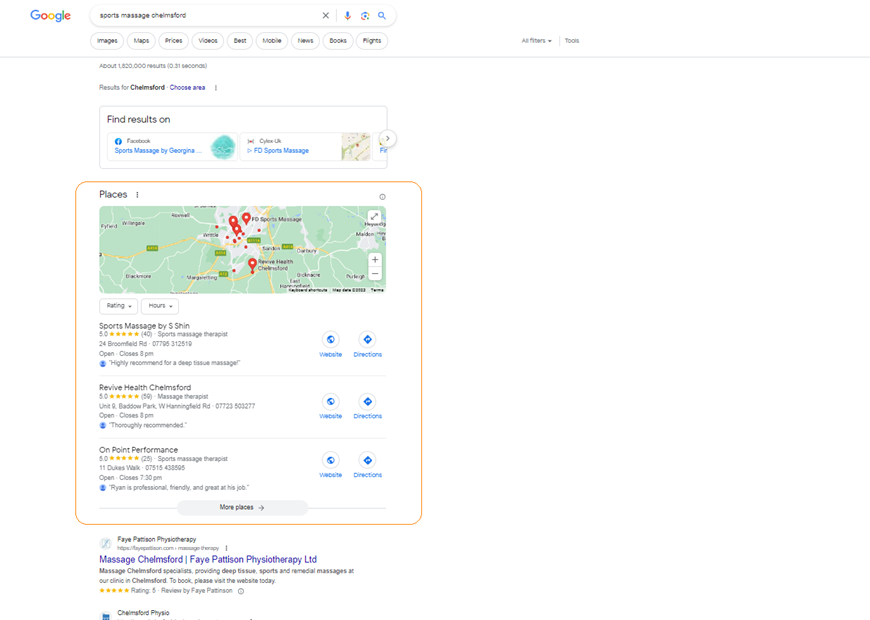
FAQs or ‘people also ask’
Answering the questions users are asking is a great way to get into page one for free. Google is telling you what people are searching for in their ‘people also asked’ section, so it’s really easy to research this and provide answers which eclipse those of your competition. You only need to appear against one or two questions, and you’ll generate a significant amount of traffic.
If you’re looking for an easy method of improving your website’s SEO, using the FAQ Schema Markup is a great place to start. FAQ pages, properly marked up, are usually eligible to become rich results in Google’s search too.
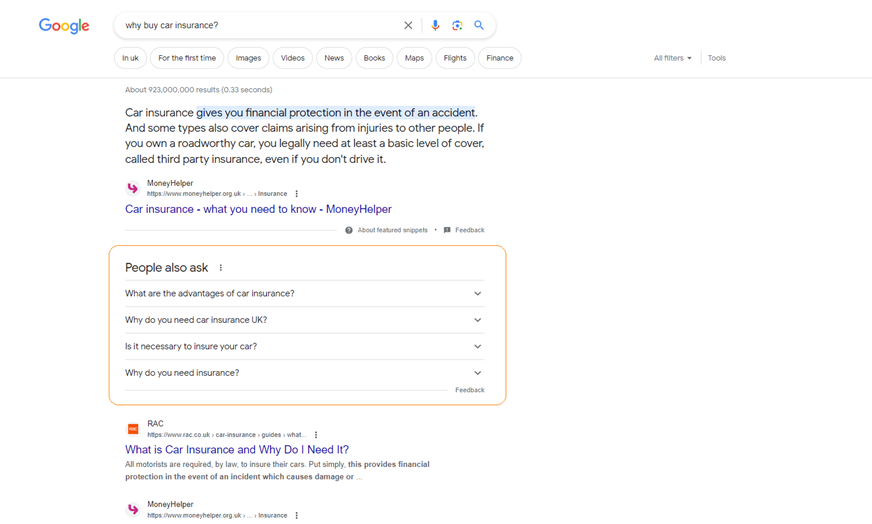
Whilst there’s no doubt PPC (paid ads) and SEO (organic search) have their place and deliver great results for the right industries, lots of small businesses don’t realise there are other opportunities that are either free or cost a fraction of these services, that can see them listed on page one for their key search terms.
We recommend a holistic approach, after all, the more of Google’s properties you use, the more Google will view your website as a trusted resource, and the more exposure you’ll have for your website and brand.
So, what’s next for Google’s results pages? Rumour has it that Google may be working on updates such as displaying their results across two columns and introducing paid ads for local search results. Watch this space for more information!