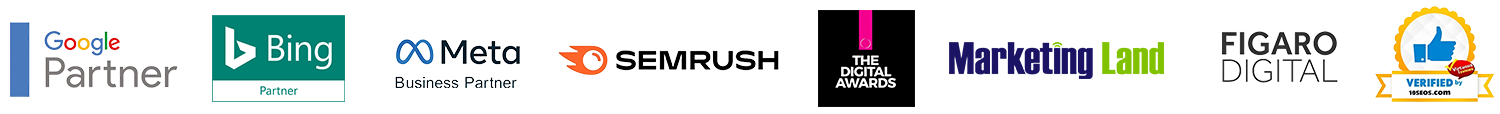Google announced several months ago that it was going to be experimenting with a new beta version of Search Console – and as of 8th January 2018, the refreshed interface will be available to all users instead of just a select few.
To prepare you for this new-look Console, we have summarised all of the beta version’s best points here. Hopefully, the below will give you an insight into what you can expect to see in your Search Console account during the switchover.
Why Have Google Decided To Redesign Search Console?
The tool is, and always has been, one of the most trusted tools for monitoring and maintaining a website’s presence – but it has evolved a great deal since it was originally launched back in 2005.
‘Sitemaps’, as it was known, gave us just four reports to choose from. Over the years, its functionality evolved as Google’s indexing process became more sophisticated, and it became the go-to platform for anyone looking to maintain or increase the SEO value of their domain.
A rebrand in 2015 from ‘Webmaster Tools’ to ‘Search Console’ reignited interest in the platform, but discrepancies with other Google products and out-of-sync data points still provided a slightly clunky UX for webmasters who wanted to delve deeper into the tool’s functionality.
Fast forward to 2018 and we’re working with a much more streamlined and intuitive interface, and we have been promised even more valuable insights into search performance, index coverage, AMP status, HTML errors and more. It is the best way to ensure that your Technical SEO optimisation is working.
What’s New?
According to Google, Search Console has been ‘rebuilt from the ground up’.
The new interface is more user-friendly, and it has been designed not only to flag up problems, but guide the user through the process of fixing them.
The enhanced Search performance report builds on the best bits from Search Analytics and gives us a whole 16 months of search information to play with. We’ve been told that all of this handy data will also be available via the Search Console API (eventually).
The new-and-improved Index Coverage report makes it easier to spot an issue with your website and find the root of the problem. There are plenty of useful new features in this section, but we’re particularly excited about the fact that there’s now a button at the top of the report itself that creates a shareable link; this means that the report can be sent to multiple members of a team within an agency to encourage collaborative diagnostics.
We’re also impressed by the validate fix button. Click this once you’ve fixed an issue, and Google will make sure that it crawls and re-indexes the affected pages as a higher priority – which means all your hard work will show up in the results much faster.
There’s been much talk of Google’s Accelerated Mobile Page (AMP) project in the last couple of years, and now, finally, we have a system that gives us what we need to optimise AMP listings properly and ensure they are the best they can be. Google has adjusted its reports to give us faster feedback on AMP, and the validation log will now contain details of URLs that have already been fixed, making it easier to track progress.
Not all of the new version’s features have been added yet, which is why Google is running two versions side by side. You can switch between them simply by clicking on the following link in the main navigation bar:
We’re sure you’ll agree that the updated interface is a vast improvement on its predecessor. But if you spot something you really don’t like within the new Search Console, Google want to know about it. They are inviting all users to take to their Product Forums with feedback and suggestions.